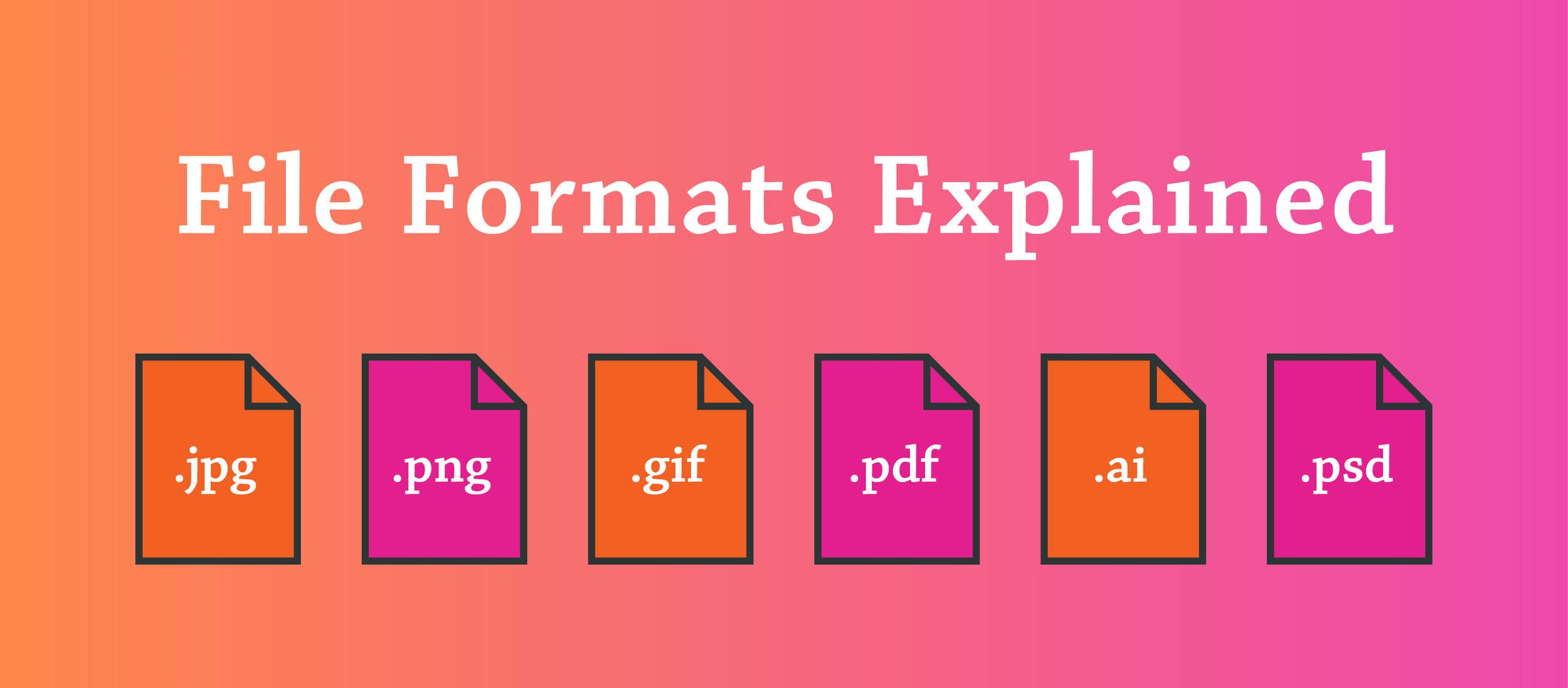Hive’s Quick Guide to File Formats
Designers are gurus when it comes to file types and formats. But often, the rest of us are not as familiar with format lingo and the specific uses for each file. When you receive a handful of files from your designer, it’s important to know the best use for each one and how they will help represent your brand. But before we dive into file formats, let’s get to know the difference between two important file types: raster and vector.
The Difference Between Raster And Vector Files:
Raster files are the most common among file formats. They are composed of a “grid” of pixels (or squares) that come together to make the image. You can scale down a raster image, but if you try to scale up, it will become blurred and lose the image quality.
Vector files are made of paths. Simply put, they are easily scalable and editable without losing quality. Logos are designed as vectors and can be converted to a raster file. If you are giving your logo to a designer for a re-design, they will most likely ask you for a vector file because they are more easily manipulated.
Note: You can easily convert a vector file into a raster file. However, you cannot save a raster file into a vector format.
Now that we have a basic understanding between raster and vector, let’s take a look at the different formats.
file formats
.JPG – RASTER – JOINT PHOTOGRAPHIC EXPERTS GROUP
Most people are familiar with the .jpg. Used for high quality photography (for its low file size) and low-resolution images online. Not usually recommended for print use and does not support transparency online.
.PNG – RASTER – PORTABLE NETWORK GRAPHICS
Best used online for text and graphics with high quality and high image size. Transparent backgrounds allow for users to see graphics behind it. Not meant for scaling larger than its pixel width.
.GIF – RASTER – GRAPHICS INTERCHANGE FORMAT
Specifically for online use. Mostly known for their ability to be animated. Low file size and lower quality.
.TIFF – RASTER – TAGGED IMAGE FILE FORMAT
A high-quality graphic image, usually recommended for print use. A TIFF file using lossless compression (or none) may be edited and re-saved without losing image quality.
.PSD – RASTER – ADOBE PHOTOSHOP PROGRAM FILE
Raster file that has been created or modified in Photoshop. When opened in Photoshop, there are usually editable layers within the file.
.PDF – RASTER OR VECTOR – PORTABLE DOCUMENT FORMAT
Good for both print and displaying on the web. PDFs often contain raster or vector. Can be compressed if necessary and can be embedded online. Usually used for posters, magazines, or booklets.
.AI – VECTOR – ADOBE ILLUSTRATOR PROGRAM FILE
Adobe Illustrator program file. Creates vector type files that are outlines and scalable. This is the ideal file format used to create logos and scalable graphics.
.EPS – VECTOR – ENCAPSULATED POSTSCRIPT
Best used when you are sending a logo or graphic to a designer or printer, because it can scale without losing resolution. Not intended for photographs.